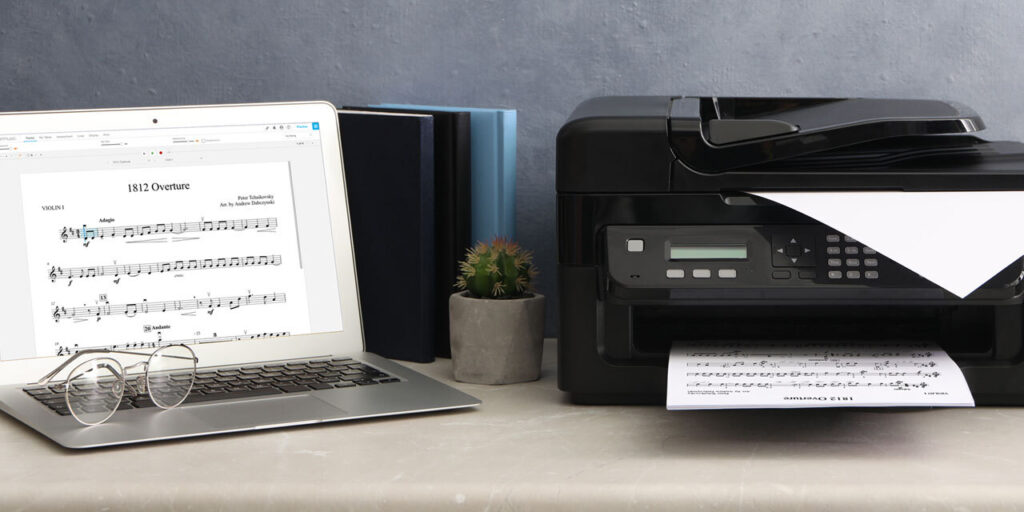
Print is the game-changing MakeMusic Cloud feature that provides academic users with the ability to print individual parts directly from the repertoire library, ensuring that there’s a practice solution in place for every educational setting and setup—from the cloud to the classroom, and the mic to the music stand.
Who can print?
Print is available to any user on an academic platform who has been allocated a Print add-on. Print add-ons are available for platforms with 20 subscriptions or more, and must be purchased for a minimum of 20 users. Print access can be allocated to both teachers and students from within the Admin portal in MakeMusic Cloud. Get a quote today!
If my school has already renewed subscriptions without purchasing Print, can we still buy Print add-ons?
Yes. If your school or district has already purchased or renewed subscriptions and would like to add Print add-ons, please contact our Sales team.
How can I subscribe to gain print access?
In order to gain Print access, a user must currently be part of an academic organization or platform that has a minimum of 20 Teacher and/or Performer subscriptions and has purchased a minimum of 20 Print add-ons. Once these requirements are met, Print add-ons can be allocated within the Admin portal in MakeMusic Cloud.
Print add-ons are currently not available for individual Teacher or Performer subscriptions. However, if you are interested in the option for a single subscription Print-add on, please let us know!
How do I find printable music?
Select the Printable Titles filter within the Search tab in Find Music or click here.
How can I allocate Print access to teachers?
- Visit the Teachers tab from the Admin portal in MakeMusic Cloud.
- Check the box in the far left column next to the name(s) of the teacher(s) whom you would like to provide Print access. (Note: a teacher must have a Teacher subscription in order to receive Print access.)
- Select the Allocate Print button.
How can I allocate Print access to students?
- Visit the Classes tab from the Admin portal in MakeMusic Cloud.
- Select a Paid class on your platform to view the Class Details. (Note: Print cannot be allocated to students in Free classes.)
- Check the box in the far left column next to the name(s) of the student(s) whom you would like to provide Print access.
- Select the Allocate Print button.
How do I print?
- Open a printable title from Find Music.
- For Digital Sheet Music titles, click the Print icon. The Print window will appear. Choose your settings and print. Method books are restricted to printing the current page only.
- For Interactive titles in the Practice app, click the Print menu † and select MakeMusic Cloud Display to print MakeMusic Cloud’s default view, or Custom Display if you have changed the zoom level under the Display menu and would like to print that version. The practice app
*If there is no Print menu, then the current piece is not available to be printed.
**If the Print menu appears in gray, then your account does not currently have Print access and you need a subscription with Print access.
What can I print?
You can print individual instrument/voice parts and/or full score PDFs of pieces from the following consortium of music publishers:
- Alfred Music
- FJH Music Company
- Neil A. Kjos Music Company
- MakeMusic
Search our current list of printable titles here.
Can I print multiple parts or pieces at once?
For individual parts, you can only print the current part of the current piece you are viewing within the MakeMusic Cloud Practice app or Digital Sheet Music viewer. You can, however, print full scores from the Digital Sheet Music Library.
Can I print full scores or piano accompaniments?
Yes, full scores and piano accompaniments in the Digital Sheet Music Library can be printed, if available.
Can I share what I print?
Printed copies of published materials are authorized for use only by the account holder. No copying or distributing is allowed.
A piece I want can’t be printed from MakeMusic Cloud. What are my options?
Please contact the publisher of a specific piece or a sheet music retailer (such as JW Pepper) for options.
I’m an individual teacher or performer that purchased a single subscription. Can I purchase a single Print add-on?
No. Print is currently only offered to platforms that meet the minimum of 20 paid subscriptions. Additionally, for organizations that meet this minimum and wish to purchase the Print add-on, Print must be purchased for a minimum of 20 users.
If you would like to express interest in a Print add-on option for single subscriptions, let us know!
I used to be able to print for free. What happened?
In August 2021, Print transitioned from its free trial phase into a new paid add-on available for platforms with 20 users or more. Get pricing.